IndiaSoft Technologies (P) Ltd.
DUA Building, 2nd Floor, Ghule Patil Road, Near Raheja Vista Premiere, Mohammedwadi, Pune – 411060.
Ph. : +91 9325111066, E-mail: rkirani@indiasoft.co.in, mail@indiasoft.co.in, www.indiasoft.co.in
Powerful & Intuitive Modeling, Simulation & Optimization Tools
Engineering Simulation Solutions

CIM & FMS Systems with Digital Twins
Computer Integrated Manufacturing System (CIM)
(Computer Integrated Manufacturing System) is designed to provide hands on experience on latest manufacturing technology to participants. There are two options / layouts from which customers can choose their optimum system.
Individual machines / equipment such as CNC Turning Centre, CNC Milling Centre, Industrial 6 Axes Robot, Automated Guided Vehicle, Gantry, PLC, HMI, SCADA, ASRS, 3D Factory design and Simulation software can be used by First year as well as Second year students.
Entire system in integrated mode can be operated by third years / last year students.
Layout 1: CIM System with 6 Axes Industrial Robot :



This layout consists of following major equipment / software:
1. CNC Turning Center
2. CNC Milling (Vertical Machining) Center
3. Automatic Storage and Retrieval System (ASRS) with linear transfer station (36 cells)
4. Industrial Robot with 6 axes and minimum reach of 1400mm with 10KG payload capacity
5. Gantry with Linear motion guideways for robot movement (7th axis) with minimum travel of 5 meter
6. Industrial SCADA for communications as well as control of entire system
7. 3D Simulation as well as design software (Factory design) with OPC UA connectivity (30 seats)
8. Central control station with industrial PLC for entire system connectivity (Industry 4.0 ready)
9. Movable Control pendant with touch screen HMI (8 meter)
This layout is designed to make sure that each and every machine / software can be operated either in individual mode or in integration mode. Necessary preventive measures are provided to make sure that there is no risk of accident even when the system is operated by the students / trainee participants.
Participants can change the entire process through SCADA. In case if they want to go back to factory settings, they can install the backup within seconds to make sure that the system is back in original operating condition. This feature gives necessary freedom to participants as well as instructors to try different programming techniques in CIM setup.
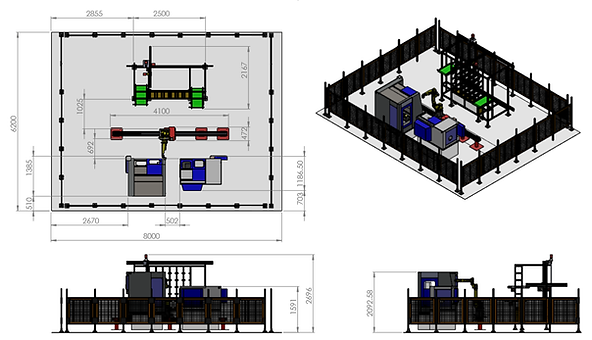

Participants can be trained on following aspects with this Layout 1 of CIM / FMS.
1. Computer Integrated Manufacturing with SCADA and Industrial 6 axes Robot
2. CNC Turning Center Training
3. CNC Milling Center Training
4. Industrial Robot Training
5. SCADA Training
6. Factory design and simulation training on 3D software (30 Seats)
What the CIM layout 1 provides:
Basic Level (First / Second year Engineering / Polytechnic Students)
• Hands on experience on CNC Turning Center (Fanuc / Siemens Industrial Controller)
• Hands on experience on CNC Milling Center (Fanuc / Siemens Industrial Controller)
• Hands on Experience on 6 Axes Industrial Robot (Fanuc)
• Pick and Place as well as machine tending applications with 6 axes industrial robot (Fanuc)
• Basic Operation of ‘Automatic Storage and Retrieval System (ASRS)’ with HMI
• Basic Operation of PLC and HMI
• Basic Operation of job loading conveyors with PLC and HMI
Advance Level (Third / Last year Engineering / Polytechnic Students / Research Students)
• Integration of all machines with SCADA system
• Operation of 6 Axes Industrial robot from PLC and SCADA
• Operation of entire CIM / FMS system through PLC – SCADA based automated process
• Design of entire layout and process simulation in 3D software
• OPC UA Connectivity with PLC – SCADA and 3D simulation software
• ASRS cell coordinate settings and integration with SCADA
Layout 2: CIM System with Gantry, Conveyor &Automated Guided Vehicle (AGV)
This layout consists of following major equipment / software:
1. CNC Turning Centre
2. CNC Milling (Vertical Machining) Centre
3. Automatic Storage and Retrieval System (36 cells)
4. Industrial Flex belt conveyor with load capacity of 45 KG
5. Vertical Gantry for machine loading operation with minimum travel of 4 meter
6. Magnetic strip guided ‘Automated Guided Vehicle’ (AGV)
7. Linear transfer stations, one each at each station of AGV (ASRS and Machine loading)
8. Industrial SCADA for communications as well as control of entire system
9. 3D Simulation as well as design software (Factory design) with OPC UA connectivity (30 seats)
10. Central control station with industrial PLC for entire system connectivity (Industry 4.0 ready)
11. Movable Control pendant with touch screen HMI (8 meter)



This layout is designed to make sure that each and every machine / software can be operated either in individual mode or in integration mode.
Participants can change the entire process through SCADA. In case if they want to go back to factory settings, they can install the backup within seconds to make sure that the system is back in original operating condition. This feature gives necessary freedom to participants as well as instructors to try different programming techniques in CIM setup.
Participants can be trainer on following aspects with this (Layout 2) of Computer Integrated Manufacturing System (CIM) / Flexible Manufacturing System (FMS).
In this layout, material movement is carried out either by Gantry or by AGV. The Automated Guided Vehicle (AGV) used in this layout can take any path depending on the space availability as well as the user requirement.
AGV is based magnetic strip principal. Latest technology of magnetic strips with DC controller from USA allows to stick magnetic strips on the floor. No digging / cementing work is required. Specially designed corners as well as guided strips are provided to make sure that accuracy within 10mm can be achieved. Magnetic strips as well as complete guiding controller for AGV is imported from USA. Industrial flex belt conveyor is also provided for material movement from ASRS to machining stations.
Students can decide the process that the CIM / FMS has to follow. This process can first be simulated on the 3 simulation software and the same can be executed on the CIM setup. Students can operate the system in Single Block mode to understand each and every step / process involved in the system. Once Single block operation is done, students can operate the complete automatic cycle directly from the CCU.
3D simulation software is dynamically linked with the CIM setup and movement of ASRS / Gantry / AGV can be monitored in the software as well. Necessary preventive measures such as Emergency stops for every equipment (Hard switch as well as soft switch on HMI) are provided.
Transfer stations at each end of AGV path are provided for job transfer. Up to 16 transfer stations can be added in the system each representing a machining station / assembly station / QA-QC station. Entire system is based on SCADA platform which is industry 4.0 ready.


What the CIM layout 2 provides:
Basic Level (First / Second year Engineering / Polytechnic Students)
• Hands on experience on CNC Turning Center (Fanuc / Siemens Industrial Controller)
• Hands on experience on CNC Milling Center (Fanuc / Siemens Industrial Controller)
• Operation of Magnetic strip Guided Automated Guided Vehicle (AGV) in individual mode
• Path correction and positional accuracy settings of AGV
• Operation of Gantry with pick and place operation in individual mode
• Basic Operation of ‘Automatic Storage and Retrieval System (ASRS)’ with HMI
• Basic Operation of PLC and HMI
• Basic Operation of job loading conveyor with PLC and HMI
Advance Level (Third / Last year Engineering / Polytechnic Students / Research Students)
• Integration of all machines with SCADA system
• Wi-Fi Communication with AGV from PLC and SCADA
• Operation of entire CIM / FMS system through PLC – SCADA based automated process
• Design of entire layout and process simulation in 3D software
• OPC UA Connectivity with PLC – SCADA and 3D simulation software
• ASRS cell coordinate settings and integration with SCADA
Dynamically Linked 3D Digital Twin and Simulation Software:
Our CIM uses Visual Components (GmBH) as a dynamically linked software which is connected with the hardware setup through Siemens OPC UA.

That means the current process which is being executed on the hardware is dynamically represented in the software with exact position coordinates.
The simulation facility with more than 1000 library models from reputed companies from all over the world gives hands on experience to students to factory simulation.
Students can design and simulate various automation setups with the help of library models of reputed manufacturers such as Fanuc, KUKA, Gudell, Tal, etc.
Students can also design a complete system exactly as per the CIM setup and carry out various operations to calculate the cycle time as well as complete process time.
Optimum speed as well as sequence can be simulated to achieve maximum production and the same can be replicated in the CIM System.
30 simulation software licenses are provided along with CIM System.