IndiaSoft Technologies (P) Ltd.
DUA Building, 2nd Floor, Ghule Patil Road, Near Raheja Vista Premiere, Mohammedwadi, Pune – 411060.
Ph. : +91 9325111066, E-mail: rkirani@indiasoft.co.in, mail@indiasoft.co.in, www.indiasoft.co.in
Powerful & Intuitive Modeling, Simulation & Optimization Tools
Engineering Simulation Solutions

Visual Components

Visual Components for Advanced Multiple brands & models Robotics OLP, Simulation, 3D Factory Simulation, Throughput calculations, PLC connectivity & more.


Powerful & Easy to use Features:
-
Drag and Drop 3D machines, Robots and components and model a complete Manufacturing Automation System / Factory. Simulate the entire System in 3D.
-
Contains over 2,700 pre-defined and ready-to-use components, such as CNC Lathe, CNC Mill, CNC Grinding, Part Feeders, Configurable ASRS, various types and brands of Industrial Robots, Conveyors, Gantry, AGV, Shuttle Conveyor Gantry and many more.
-
We can define process, production workflows and generate throughput charts in form of Line, Bar, Area or Pie Charts.
-
You can build your own Computer Integrated and Flexible Manufacturing Systems (CIM & FMS).
-
You can configure and program ASRS (Automatic Storage and Retrieval Systems) as well as AGV (Automated Guided Vehicles).
-
Basic Robot Programming: 100’s of Robots available, you can program the robots in a virtual environment using offline robot programming (OLP) tools.
-
Robots from various market leading manufacturers such as ABB, KUKA, YASKAWA, FANUC etc. are readily available to be programmed with a mouse click. Each axis of all these various robots can be simulated.
-
We can Import 3D CAD files and create our own machines and mechanisms for use in Simulation model.
-
PLC Connectivity: Connects to various PLC brands through OPC UA interface. Also has its own PLC Ladder software for Siemens S7 PLC.
-
You can dynamically collaborate with any PLC for Hardware control and can connect to existing FMS.
-
2000+ Ready to use parametric models using which students can build variety of virtual factory setups.
-
Provision to measure various KPI (Key Performance Indicators)
-
Provision to connect to various Cloud and IIoT platforms
-
Provision to export the files into VR (Virtual Reality) format, which enables a virtual tour of the simulated factory using your mobile phone or VR glasses.
.jpg)
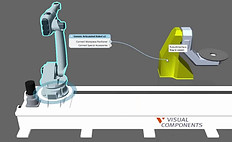

Fast robot teaching:
We’ve added quick buttons for robot teaching, so you can easily define points and generate motion statements in the 3D world, without switching menus. These 3D buttons appear as context options in the 3D world when the robot is selected and in JOG mode.
CAD importers:
CAD importers have been updated to support the latest versions of Solid Edge, SolidWorks, and Siemens.
New process modelling statements:
We’ve added new statements to expand the functionality of process modelling: send signal, wait signal, and run robot routine.
More than 2500 Components in following ECatalog Categories:
With nearly 2,000 pre-defined components, the Visual Components eCatalog contains a robust library of virtual models of robots, machines, and equipment from dozens of leading brands


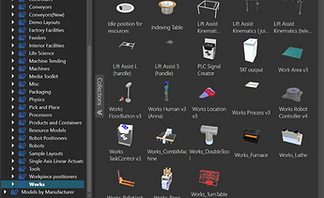
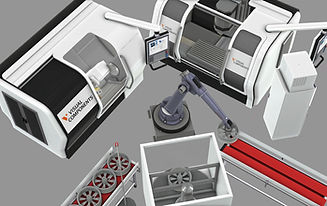
Features of Visual Components:
-
LAYOUT CONFIGURATION: Configure layouts using our simple, component based system. Use your own custom components and CAD models, or our free e Catalog, which includes 2,300+ pre-built simulation ready components.
-
PROCESS MODELING: Define and manage the products, processes and process flows in your layouts with simple, easy and visual workflows.
-
CAD COMPATIBILITY: Import CAD models directly into the Visual Components 3D world. Most major file formats and extensions are supported.
-
PROJECT READY DELIVERABLES: Export presentation-ready content with 1-click: 4K videos, 3D PDFs, 2D drawings, pictures and experience your simulation in VR and mobile.
-
SIMPLE ROBOTICS: Define, model, and simulate robotic behaviour and actions. Perform analyses such as reachability and collision detection.
-
PLC CONNECTIVITY: Connect simulations with your control system using OPC UA or supported vendor specific interfaces.
-
STATISTICS AND REPORTING: Create custom charts, graphs, and dashboards to visualize simulation statistics. Export data in supported formats.
-
COMPONENT MODELING: Bring your CAD files to life and customize them with behaviours and properties to build your own personalized library of components.
-
WIZARDS: Activate CAD files for the 3D world faster with wizards that automate configuration for many component types.
-
BASIC CAD: Create simple 3D geometries and modify imported CAD files with this basic CAD modelling toolkit.
-
GEOMETRY SIMPLIFICATION: Reduce file sizes and improve simulation performance with the automated geometry simplification tool.
-
VRC CONNECTIVITY FOR UR AND STÄUBLI: Supports connectivity to Universal Robots and Stäubli CS8 controllers.
-
VIRTUAL TOPOLOGY: Provides well-structured data of geometry surfaces, curves, and curve loops from imported CAD files. Use the topology API to develop custom robot path planning and teaching tools.
-
CURVE TEACHING TOOL: Automates robot path planning by analysing object geometries, making paths predictions, and suggesting robot paths.
-
INTERACTIVE VR: It’s possible to create a streaming connection to Visual Components Experience, allowing users to interact with the VR environment.